Wedding Bouquet Recipe
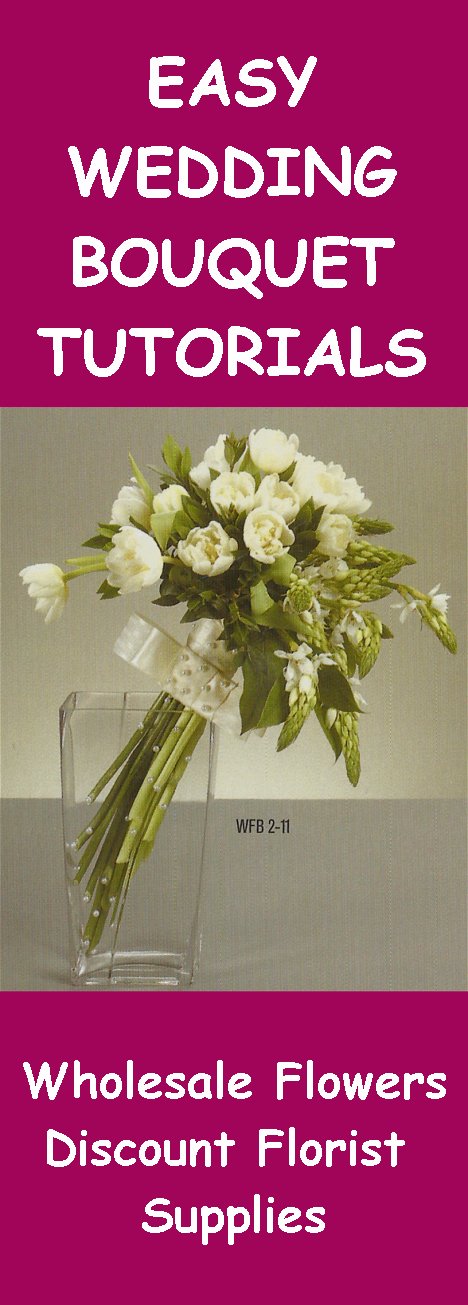
Hard Goods:
- 1 Straight Bouquet Holder
- 32 Pearl Headed Corsage Pins
- 2 yards #9 Wired Ribbon
- Oasis Floral Adhesive tube
- Florist Clay
- Green Stem Floral Tape
- Hot Pan Glue or Glue Gun
- Finishing Touch Flower Sealant
- Paddle Florist Wire
Flowers:
Be sure to cut and process your flowers correctly as a florist would. Increasing flower life is always the first goal of a professional - especially with wedding flowers!
After I found that most wholesale floral sites require large minimums, I added fresh flowers to my own store. You can buy in single grower bunches, assuring that you order only the flowers and greenery you need.
Check out how to count flowers to help you determine exactly how many flowers you need to order.
- 16 White Tulips
- 14 stems Star of Bethlehem
- 1/2 - 1 stem Myrtle
- 1/2 - 1 stem Salal Tips (Lemon Leaf)
Simple Directions:
Float soak Oasis Bouquet holder in water. Allow to saturate complete. For tulips (as well as other bulb flowers) skip using florist food.
Insert your flowers into your bouquet holder. I usually insert largest (focal flowers) first. In this case - tulips. Take care. Tulip stems are hollow and can be easily crushed and then not take up water properly. Cut the stem at an angle and then push gently into the wet foam, keeping your fingers close to the wet Oasis and supporting stem as you push. Cluster tulips on one half side of bouquet holder. Then insert Star of Bethlehem stems on opposite side as shown in the photo.
Gather stems together to create a mock hand tied bouquet handle. Wind the florist clay around the handle. Press cleaned stems against the handle. When you have the number of stems you want, tape tightly at the top, winding florist tape around the stems and down the handle partway.
Wrap ribbon around the stems. Either use Pixi Pins or cut the pearl corsage pins short. Stud the stems and ribbon with pearls.
Secure the stems in the foam with short bursts of Floralock. Be sure to thoroughly shake can as per directions. Mist well with Finishing Touch flower sealant, coating both fronts and backs of flowers.
Allow to dry, and store in refrigerator if possible. Make sure no fruits are in refrigerator. Turn unit slightly warmer than you would for food.
Need more detailed step by step instructions? Check out the basic flower tutorials below for intensive one-by-one photographs on assembling a bridal bouquet.
leave white tulip bouquet and go to all flower tutorials
